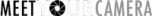This video will acquaint you with the Elements 12 workspace, which is very similar to Elements 11. However, if you’re used to v10 or below, this video will be very helpful as things have changed a lot. Adobe redesigned the entire interface.
Check out the video: