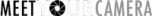Setting Up The Workspace
This is a very short vid on setting up the Editor Workspace for the most efficient use of the most powerful features…..namely Layers.
We simply get rid of the default “Effects” panel, which is pretty useless, and replace it with the Adjustments Panel, which come into play when we tackle Adjustment Layers…..at which point you’ll begin to see the REAL magic of Photoshop elements.
As usual, you can either view the tutorial from this page by simply clicking on the “play” button, or download a larger Quicktime version for viewing on your machine. The video is only 2.5 minutes, but you may can download the Quicktime version for future reference without having to be online.
View the video in Quicktime M4V Format