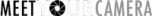Exploring Selections and Layers – Part 1
In this video we explore Selections and Layers. This is geared towards beginners who have at least some knowledge of the various selection tools in Photoshop Elements. You can download the exercise files below and follow along. I hope you find it instructive!
More advanced Elements users will recognize that the same results I get in this tutorial can be achieved more easily using Layer Masks. The purpose of this video is to get users more comfortable with making selections and using Layers, and I didn’t want to make it any more complicated than that. I’ll have another tutorial specifically dealing with Layer Masks in the future.
Get the exercise files:
Get Balloon Image
Get Jet Image
View the video in Quicktime M4V Format