To Recap
In my previous post I did sort of a not-so-in-depth comparison between Apple’s Aperture and Adbobe’s Lightroom. In that article I mentioned that I needed to do tethered shooting on a a Macbook Air I recently bought, and because it had OS X 10.7 (Lion) installed, my Canon 5D was not tethering to Lightroom.
What Is Tethering?
For those unfamiliar with tethering, basically you connect your camera to your computer via a USB cable, and as you capture images they get sent to the computer in real-time allowing you to see your capture immediately on your computer monitor. You need software that can support this function, and both Aperture and Lightroom do. There are other apps that support tethering as well. I have assembled a list at the end of this article.
Regardless, tethered shooting is a great feature that I have come to rely on. In fact, the whole point of my getting a Macbook Air was to have a small, light-weight machine that I could take on location. Since I use Lightroom, I checked Adobe’s website and they clearly stated that the Canon 5D was supported………except it wasn’t in OS X 10.7 Lion. that led me to check out Aperture, which works great for tethering. All of this is covered in my previous post so read that one if you want a comparison of the 2 apps.
Adobe Drops the Bomb
This post is an update. Adobe just releases Lightroom 3.5, which supposedly resolves all of the tethering issues people were having, except for one glaring caveat. Adobe DROPPED support in Lion for the Canon 5D!!!!!! Adobe claims that during the testing phase of v3.5 the discovered that Apple changed something in the OS regarding USB ports. In other words, it is Apple’s fault.
Here’s the thing…..I called Adobe support when I discovered this issue with Lightroom on OS X 10.7. It was like pulling teeth to get them to even ADMIT there was a problem, but once they did, they assured me that their engineers were “aware of the issue and were working on a solution.” I asked them how long I would have to wait. Incredibly, they actually recommended I look for another software solution!!!! Think about that for a second. here is Adobe, the makers of Lightroom, telling me they are aware of the problem and are working on a solution, but also telling me to look elsewhere! WHAT?!
Hello Aperture
At any rate, I did as they suggested, and checked out Aperture. I have been using Aperture on my Macbook Air and Lightroom on my Mac Pro in my studio. I ALWAYS shoot tethered in my studio, so Lightroom has become a critical part of my workflow. Now Adobe has forced me to make a choice:
- Buy a new camera
- Stick with Snow Leopard and Lightroom on my Mac Pro…..in other words, do nothing
- Upgrade to Lion and switch to Aperture. Hmmmmm
There is no way I’m buying new camera. My full-frame 5D is great, and I see no reason to replace it. The obvious choice would be to do nothing. However, I want to install Lion on my Mac Pro. Having it on my MB Air has sold me on it’s merits. If I do so, I loose tethering in Lightroom, so I’m opening a can-o-worms. I have literally tens of thousands of photos cataloged in Lightroom. To transfer all of those over to Aperture is giving me a nervous breakdown just thinking about it. As of today, Canon’s EOS Utility does not work in Lion. Who knows if and when Canon will update it, and if so, will they even support the 5D? I mean, they want me to buy a new Canon camera. Why support a 5+ year-old model? Another option would be Capture One……widely used by pros and highly rated. It cost $129 for the regular version and $299 for the pro version. I don’t want to spend any more money on this. I bought Aperture for $79 from the App Store…..enough already!
Everything woould seem to be pointing towards me switching from Lightroom to Aperture. The only really painful part will be that I will miss the flexibility of opening RAW files directly into Photoshop from Lightroom as Smart Objects. Aperture has no such feature. That hurts…..I mean, that REALLY hurts. Happily, it turns out there’s an easy solution.
The Solution
Rather than twist myself in knots trying to decide which app to use, I discovered I can use BOTH! On OS X Lion, I simply use Aperture to tether my 5D, which as we know works great. In Lightroom 3, I set up a “Watched Folder”. A Watched Folder automatically transfers the photos captured with Aperture into a folder of my choice, thereby logging them in LR’s database. This gives me the best of both worlds! I will explain exactly how to do this in my next article.
Tethering Options:
- Phase One’s Capture One
- Nikon’s Camera Control
- Canon’s EOS Utility. I can’t provide a link because you have to go to Canon’s website, select your camera model, and follow the links to the software. However, it ships FREE with every EOS camera so you should already have it. Unfortunately it does not work in Lion, and it is anyone’s guess as to whether or not the 5D will be supported.
- For Nikon cameras, there is a free Mac only app called Sorfortbild.
- Mostly for Canon cameras, but some Nikon cameras are supported in Smart Shooter. I tested it, and the Canon 5D does NOT work. However, my Canon 40D does. A full list of supported cameras is provided on their website.
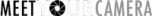
Yes its an unfortunate situation for people with older Canon cameras. Canon are always quick to drop software support for their older models when the new ones come.
Smart Shooter is a casualty of this, as we’re dependent upon the Canon SDK software for managing camera communication!
I have found that by using image capture and lightroom together, you bring back tethering. But it is very basic.
Could you please elaborate on exactly HOW you are able to use Image capture and Lightroom together, as far as tethering?
Thanks for this. You don’t mention it here but another great reason to switch is the ability to use iCloud’s photo stream to transfer raw pics from laptop to desktop via apeture. Another bonus
I just wanted to thank you!!! I am a studio shooter and found out the hard way( on location with only the 5D) that Capture One and the Canon software did not tether in Lion! Wow what a pain in the back side!! AGAIN THANK YOU! I finally have a solve for my location dilemma!
No problemo, glad my article helped you! Neither Adobe nor Canon has any interest in continuing to support the 5D. They want us to buy new software/cameras. I see no reason to get rid of my 5D, as it continues to serve me well. I just import into Lightroom as DNG after a tethered shoot with Aperture.