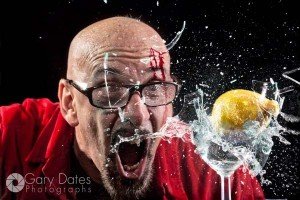In my last article I presented a video tutorial on how I lit and shot the picture below. This new video picks up where the other one left off. It is about the post-production Photoshop work. The fact is, no one takes the image right out of their camera, especially a DSLR, without doing at least SOME post work on it. DSLRs have a limited dynamic range and a host of other shortcomings that can be improved in Photoshop, Photoshop Elements, Lightroom, Aperture, Camera Raw, or even the free Picasa!! Film always had the darkroom….we have software. Either way, the idea is to improve the capture.
Compositing in Photoshop is essential for the images I like to create. There are so many awesome functions inside of Photoshop…..even Elements for that matter…..that provide the means for combining several photos into one image. This video deals with Smart Objects……which I use a lot, and a cool use of the Luminosity Blending Mode to create more detail, and how I combined several images to create the final.
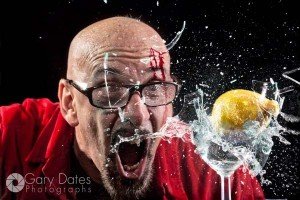
(more…)