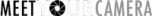In this video screencast I explore in excruciating detail some “lesser known” features of the Hue/Saturation adjustment. Most people know that you can edit the hue, saturation, and lightness of an image with the Hue-Saturation adjustment. However, this adjustment is capable of so much more, especially when used as an Adjustment Layer.
You can pinpoint color adjustments to a specific color to alter the hue of a single color inside of an image. You can “colorize” a black and white photo, targeting specific elements on which to assign colors.
Check out this screencast and learn exactly how Photoshop renders adjustments made via the Hue-saturation adjustment, and explore the awesome power of a Hue-Saturation Adjustment Layer combined with a Layer Mask!
Direct download: Quicktime M4V Format
[flv:http://www.garydatesphotos.com/screencasts/hue-sat.flv 540 405]