In this screencast we take a look at how to edit photos non-destructively with Camera Raw and Smart Objects in Photoshop. I show you some very cool and useful editing tools in Camera Raw, how to bring RAW images into Photoshop as Smart Objects, and how to do “round-trip” editing between Camera Raw and Photoshop……without changing a single pixel! I think you’ll agree it’s THE most flexible way to edit your photos.
Direct download: Quicktime M4V Format
[flv:http://www.garydatesphotos.com/screencasts/smart.flv 540 405]

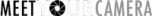
[…] For a deeper look at Smart Objects, go here. […]