In this screencast we take a look at masking an object that has translucent areas…..plenty of fine fibers, and lots of complexity….a “fuzzy” dandelion. We explore complex selections using Color Range, saving selections as Alpha Channels, Layer Masks, and even a Blending Mode Brush trick…….in Overlay mode! There’s lots of useful information here, so I hope you take the time to check it out.
Get the dandelion image so you can follow along: Get Image
Direct download:
[flv:http://www.garydatesphotos.com/screencasts/masking.flv 540 405]

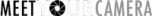
An excellent tutorial. Thanks Gary. What would be great would be to follow along on the same image. Do you have it posted any where?
Cheers,
Jonathan
Great idea! I have added a link above the movie to get the dandelion image. Glad you found the tutorial helpful.