…and learn how to make surfaces look wet!
In this screencast we look at how to create realistic-looking rain. It turns out that it’s a lot easier than you might think! The thing is, once I figured out how to do that, I realized that if the surfaces in the image to which I added rain didn’t look wet, then the whole illusion is ruined. In my case, I needed to make a street and sidewalk look wet, so I discovered a way to do that….again……not as difficult as I first thought. Plus, this technique should easily translate for any image that has flat surfaces.
If you are only interested in creating rain, then just watch the first part of the video. The rest of the video is devoted to, well, everything else I did to this image! I considered uploading this image so y’all could follow along, but during the course of making this screencast I was hit with inspiration, so I’ll be using this image as a basis for a piece I’m creating.
Direct download: Quicktime M4V Format
[flv:http://www.garydatesphotos.com/screencasts/rain.flv 540 405]

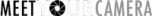
GREAT tutorial. Thanks!